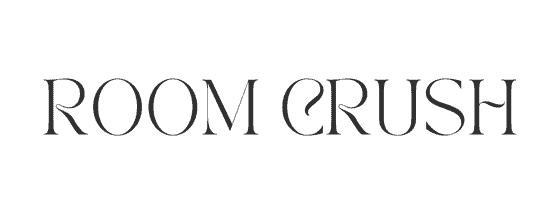Our Samsung POWERbot Pet Plus Vacuum | One Year Later

We’ve been using the Samsung POWERbot Pet Plus vacuum in our home for nearly a year. In that time we learned a ton about its capabilities and features, as well as a few tips that keep it running like brand new. In this long term review, we’re sharing all the details.
Update: This vacuum is no longer in production and can no longer be purchased. We recommend these vacuums as the best for pet hair!

Let me start by saying we absolutely LOVE the Samsung POWERbot Pet Plus (R7260) vacuum. It takes the hassle out of vacuuming, and keeps our floors nice and clean.
This site uses ads and affiliate content as an Amazon associate earning on qualifying purchases. Disclosure.
We have a baby, and a dog, so there’s never a shortage of new messes. The Samsung POWERbot vacuum gets used in our home nearly every day.
How Is The Samsung POWERbot Holding Up?
I’m happy to share that durability has not been an issue with the Samsung POWERbot Pet Plus. It seems to be very well designed, and the build quality is top notch.

After a year of use, our robot vacuum does have a few ‘battle scars’ (scratches and dings). Most of them have come from sliding across the bottom of cabinets, cleaning along baseboards, or bumping into obstacles in its path.
You can see some of the small scratches and scuffs in the picture below. Overall, it’s still in great condition, and the scuffs are only aesthetic. I expect the Samsung POWERbot will hold up well for many more years

4 Tips That’ll Keep Your POWERbot Vacuum Running Like A Champ
There’s a few items that must be cleaned periodically to keep the Samsung PowerBot running like a champ. Keeping these 4 things nice and clean will help you get the most out of your robot vacuum.

Empty The Dustbin Regularly
I know this seems obvious, but emptying the dustbin regularly is the #1 thing you can do to keep the Samsung POWERbot vacuum running like brand new.
We’ve found that emptying the dustbin frequently helps the POWERbot maximize suction power. Additionally, the filter stays cleaner when you empty the dustbin before it gets too full.

Make sure to empty the dustbin after every cleaning session. During heavy-duty cleaning, you may need to empty the dustbin in the middle of a cleaning session.
Occasionally, hair or other debris gets stuck in the cyclone unit (this usually only happens when the dust bin is starting to get full). When you’re emptying the dustbin, make sure to clear anything stuck in the cyclone unit.
Wash The Foam Filter
Samsung POWERbot vacuums come with a washable foam filter. Removing and washing the filter is a quick, easy process and doesn’t require any tools.
The vacuum will start to lose suction power if the filter gets too dirty, so it’s important to keep it clean. Washing the filter about once per month seems to work well for us.
When it’s time to wash the filter, we use the kitchen sink and rinse the filter with hot water for a few minutes.

After washing the filter, make sure to let it dry overnight. If you don’t, it causes the cyclone unit and dustbin to become damp. When these parts are damp, all the incoming dust sticks and clogs things up quickly. And yes, I learned that the hard way! If this happens, you’ll need to wash the cyclone unit (see the next step for more info).
Between monthly cleanings, you can ‘dry clean’ the filter by tapping, or flicking it inside of a garage can. This removes some of the dust in the filter. It’s not as effective as washing with water, but it gives the filter a little bit of a reset between cleanings.
Wash the Dustbin And Cyclone Unit
Cleaning the dustbin and cyclone unit keeps the robot vacuum looking good! I like to wash them whenever I notice they’re starting to look dirty, or if I’m on a big cleaning spree. Just like with the filter, I wash these in the kitchen sink with soap and hot water.
The performance of the POWERbot vacuum will start to surfer if the cyclone unit gets clogged. Make sure to wash the cyclone unit anytime grime starts accumulating on it.
Wipe Down The Sensors
The Samsung POWERbot R7260 Pet Plus has several sensors that need to be wiped down periodically. This will help the vacuum’s vision and mapping abilities.
You can think of this like washing the windshield on your vehicle. After all, you need to see where you’re going!
Wipe the clear area on top of the POWERbot. The Visionary Mapping™ Plus sensor is housed under this clear glass.

Wipe down the dark area on the front of the POWERbot. Behind this dark area is the FullView Sensor™ 2.0. Keeping this clean will help the robot vacuum to see obstacles in front of it.

How Does The Samsung POWERbot Pet Plus Handle Pet Hair?
It’s designed to handle pet hair, but how well does it really work?
It works great! The Samsung POWERbot Pet Plus robot vacuum has no problem cleaning up all the pet hair in our home without becoming clogged.
Our indoor dog, a Chesapeake Bay Retriever, helped us test the POWERbot’s pet hair abilities.

If you’re looking to find the best robot vacuum for pet hair, I recommend the Samsung POWERbot R7260 Pet Plus.
The POWERbot Pet Plus has tons of suction power (up to 20W), a large dustbin, and a Self-Clean Soft Action Brush that is specifically designed for pet hair. All of these features make the Samsung POWERbot Pet Plus perfect for picking up notoriously difficult pet hair.
According to the Samsung product listing:
The Self-Clean Soft Action Brush automatically detangles and removes pet hair that collects around the brush while picking up fine dust and improves crevice cleaning.
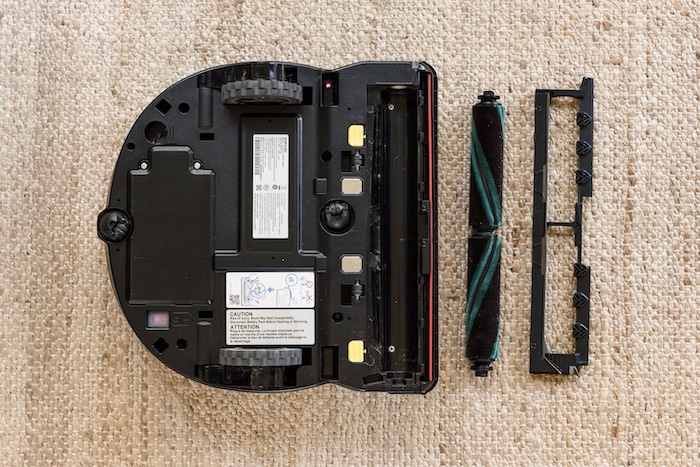
The self-cleaning soft action brush works as advertised. In almost a year, it has never gotten tangled with pet hair, not even once! However, long human hair does occasionally need to be detangled and cleaned from the brushes.
During the spring and fall when our dog sheds more than usual, the dustbin does fill up quickly. To deal with this, we run the vacuum more frequently, and try to empty the dustbin half way through a cleaning secession to prevent overfilling.
Does The Robot Vacuum Ever Get Stuck?
Nope, the Samsung POWERbot never gets stuck in our home. It has actually never got stuck, lost, run out of batteries, or failed to return to its docking station for any reason!

Occasionally, the vacuum will struggle to get up on top of a rug (especially if the edge of the rug doesn’t lay perfectly flat on the floor).
When this happens, the POWERbot re-adjusts and tries again from a different angle. This usually solves the problem, but sometimes it takes a few more attempts. It always succeeds eventually.
Can A Robot Vacuum Work As Your Only Vacuum?
This was one of our biggest questions before getting a robot vacuum. We weren’t sure if the Samsung POWERbot Pet Plus would be sufficient as our only vacuum.
The verdict: Our Samsung POWERbot vacuum does an extremely thorough job cleaning our entire home. We have absolutely no need for another vacuum. After a few months, we decided to get rid of our old upright vacuum.
Note: There are no stairs in our home. If you have stairs, you’ll probably need to hang on to your normal vacuum for stair cleaning.

Final Thoughts On The Samsung POWERbot Vacuum
We LOVE our Samsung POWERbot Pet Plus vacuum! Not having to take time out of my day to vacuum has been a huge upgrade.
If you’re in the market for a robot vacuum, make sure to check out the Samsung POWERbot Pet Plus (R7260)!
The vacuum works extremely well, and at this point, I cannot imagine going back to an old-school corded vacuum.